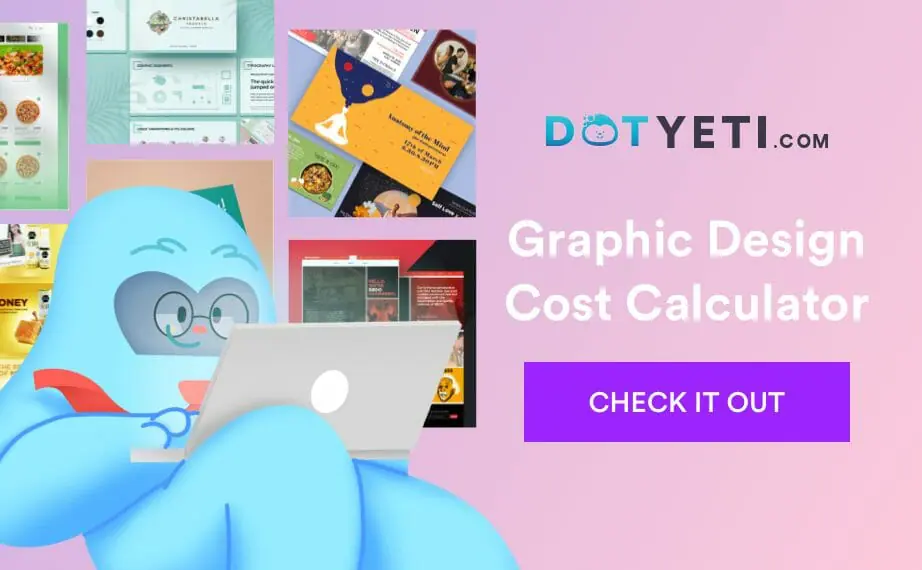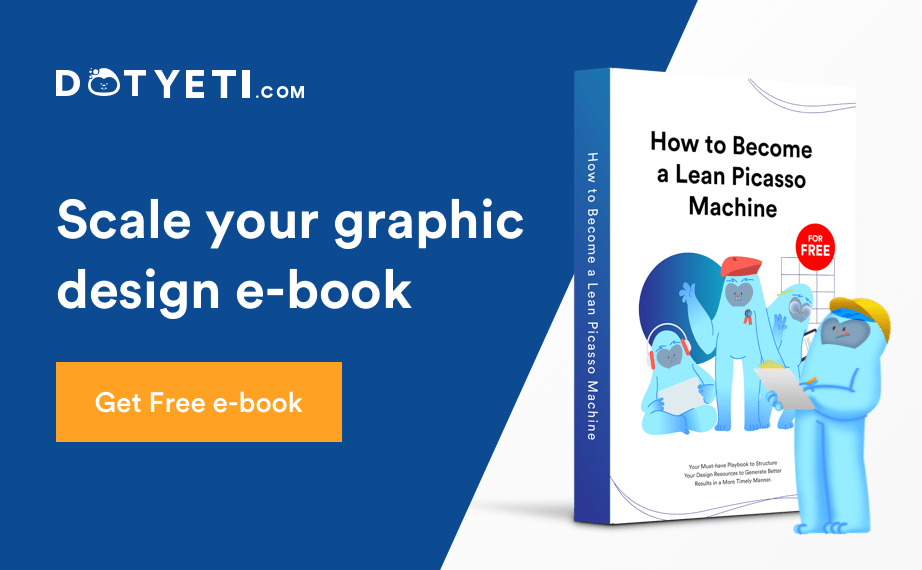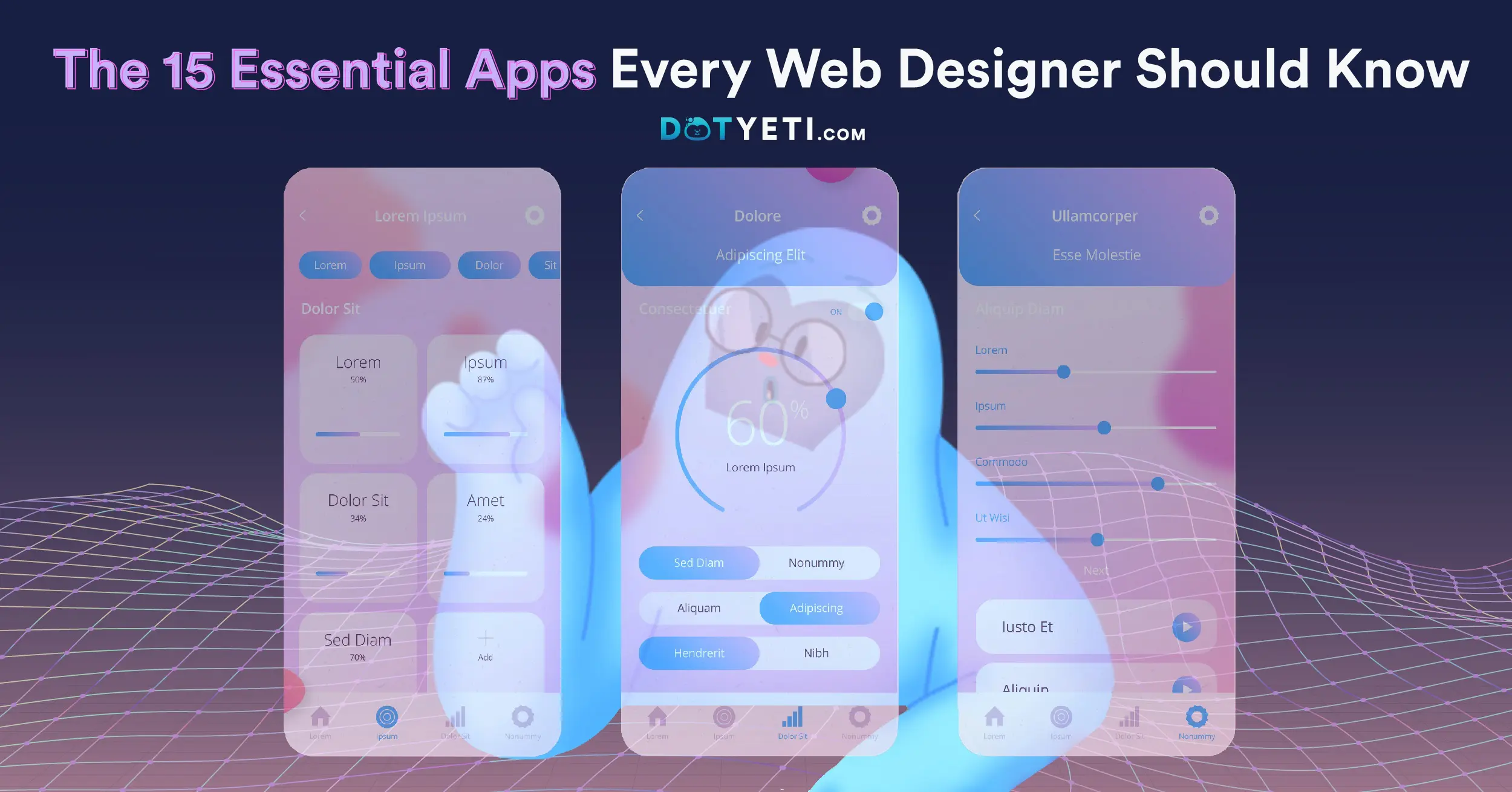To succeed as an online business, you need to set up your digital storefront first. And one of the best ways to do that is to construct a website. Here’s the catch though. Your e-commerce website elements often make or break your ability to make a sale.
The best shopping sites have easy navigation, a simple checkout process, and accessible product inventory all at once. If you’re not sure how to go about that, read our tips below.
E-commerce Website Elements You Can’t Forget
Don’t be fooled. Setting up an e-commerce website isn’t as easy as it sounds. Platforms like Shopify and Wix may have templates, but you still have to do your own elbow grease.
One thing to remember in e-commerce website design is to understand what your customers want. The more you understand user intent and behavior, the better your site will look. But for now, here are 7 e-commerce website elements you shouldn’t forget.

1. Image and product descriptions
One thing you shouldn’t ever forget when setting up your e-commerce website is adding relevant details and information in your product listings. Add a variety of product shots to help your customer know what they’re buying. It’s also great if you can add product reviews from previous purchases to get feedback.
2. Customer support tools
In the digital space, you don’t really get a lot of chances to interact with your customers. That’s why it’s so important to provide tools to help you address concerns and answer inquiries. The easiest way to do this is to build a FAQ page on your website. Other than that, you can also optimize your chat to include templated messages for easier communication.
3. Call to action spiels
Don’t be shy in promoting your newest products and latest promos using landing pages and other pop-ups. These call-to-action spiels are especially suited to homepage design. These promotions may seem corny, but they guide your customers to the best deals you have to offer.
4. Security and privacy
Make sure to build your website on a trusted and reliable platform. You’ll be getting your customer’s billing information, which is sensitive and private data, so make sure to get an SSL certificate for security. Not only that, add a disclaimer to your customers that their information
5. Search filters and navigation tools
Most of the time your customers visit your site with already a product in mind. It’s nice to let them see the whole inventory of your products. But if you have a lot on your inventory it’s wise to add a search filter so visitors can easily get to the item they want. Apart from that, make navigation easy by using simple buttons and straightforward layout designs.
6. Payment and shipping options
You want to make sure that your customers get an easy checkout experience. One great way to do that is to give them options by adding various means of payment and different shipping options. Pro tip: Some e-commerce sites suggest the best option for customers for the best shipping cart experience. Try to unlock this feature.
7. Store information
Just because you have an e-commerce website doesn’t mean you’re a company that doesn’t have a story. Most visitors will recall your brand when you tell them about your missions and goals. Here, you can even add some fun facts about your brand, your pledge, and your story.
Tips to Build a Friendly E-commerce Website Design
Not everyone wakes up with the magical ability to design an appealing website. That’s why we’re here to guide you through the best practices for e-commerce websites–with simple and actionable steps.
The first secret is to develop wireframes for your website. You want to get a feel for your site’s UX using wireframing features. This helps you look at how user-friendly your overall e-commerce website design is before you launch.
Next, you want to optimize your site for search engines. Add alt text to your images, use keywords for your links and descriptions, and use external and internal links to boost your page’s SEO. If you do this consistently, your customers will be able to look you up faster.
Finally, make your website mobile-friendly. Some online shops make the mistake of designing only their web applications. The truth is, more and more customers are coming from mobile phones–it’s in your best interest to optimize your site for phone use.
Need some more web design inspiration? Read our blog on the best website design ideas for small businesses.
And there we have it, e-commerce website elements to take your shop to the next level. Dotyeti offers unique website assets, custom branding, and illustrations for small businesses. Sign up today and you’ll get unlimited designs for only $449 a month!