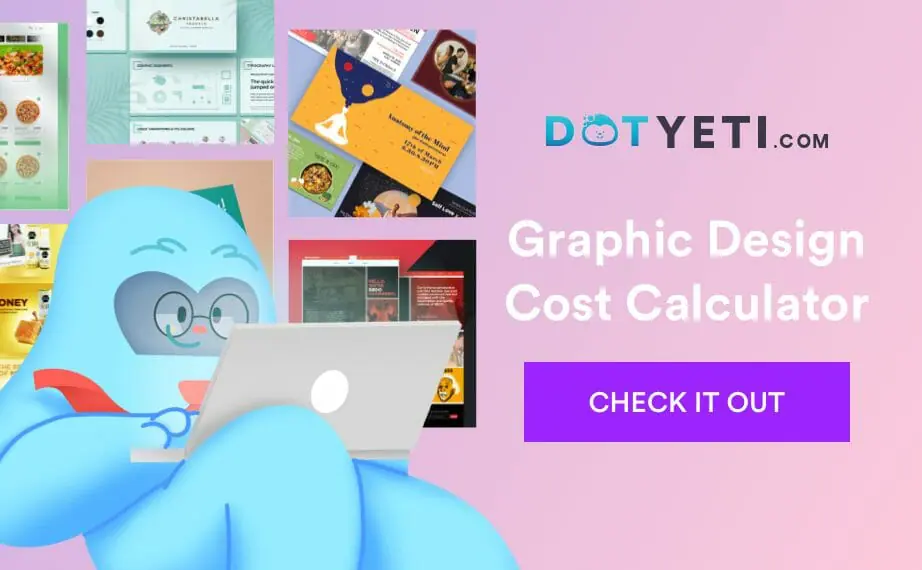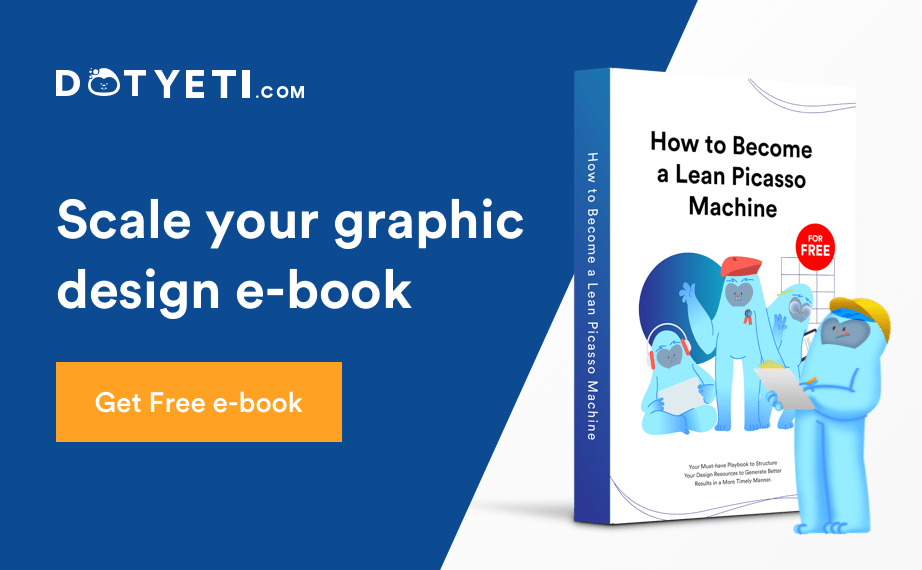Canva, the graphic design platform, is bringing in a set of powerful new AI features to its 125 million users.
The Australian startup announced last Thursday that it is launching a new ‘Magic’ suite of features to the Canva platform. The new capabilities are smart and will be powered by AI technology to bring an easier design experience. Here’s how they are planning to shake up the design industry.
Along with the announcement, the startup reported that it also reached $1.6 billion in revenue.
Canva brings ‘magic’ to AI
The ten-year-old startup has been a mainstay in the graphic design conversation. Since it innovated its signature drag-and-drop visual design model, it has garnered
In a Sydney event, the company introduced a range of AI features under the collective name ‘Magic”. Here’s a quick rundown of the site’s most exciting new capabilities.
-
- Magic Design: creates personalized design templates from an image
- Magic Presentation: creates slideshow presentations from an instruction prompt
- Magic Write: generates blog, captions, and content ideas
Aside from this, users can also use AI capabilities to translate texts in 100 languages, polish up illustrations with an AI drawing assistant, and easily replace or remove elements from an image. It also has the tried and true tested text-to-image generator feature that’s similar to Midjourney and DALL-E 2.
It’s important to note that Canva is familiar with working with AI technology. Since 2019, it has worked with the Austrian startup Kaleido AI to implement its drag-and-drop background removal feature.
How to use the new ‘Magic’ tools
The new tools are introduced on the get-go, once you are inside Canva’s home page. The tools are Here are some tips to make your designs really meet you where you want them.
1. Magic Design
Magic Design operates as any other AI image-generating tool. Simply input a detailed and specific prompt to get to the image you want. The more detailed your instruction is, the better. This isn’t the best alternative when you’re looking for a top-quality image, but it’s good enough if you want a simple illustration fast.
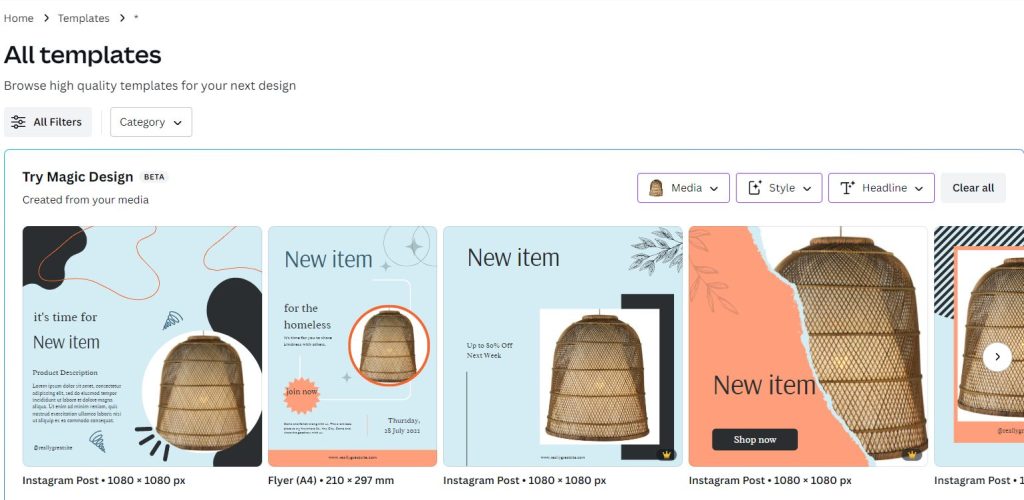
Product template generated by Magic Design
2. Magic Presentation
Canva does already have an existing feature where it lets users create their own brand book. However, Magic Presentation makes it easier for teams to create custom decks that fit their brand guide. Apart from that, the Magic tool also curates its presentation designs depending on your topic.
Here’s an example we tried where using the prompt, “graphic design trends presentation with a y2k aesthetic’. Since the instruction box has a maximum of 100 characters, it’s best to max out your prompt to really give the tool the chance to understand your design needs.
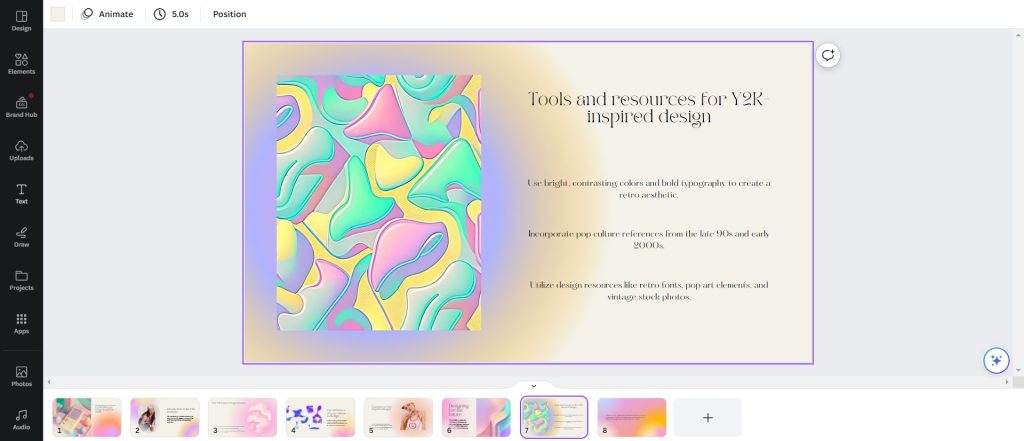
Presentation template generated by Magic Design
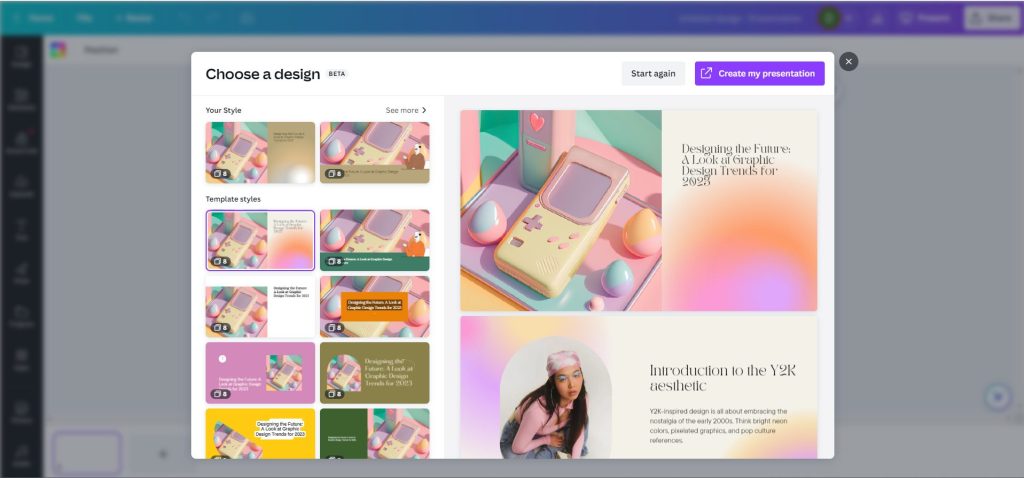
Presentation template generated by Magic Design
3. Magic Write
This is Canva’s answer to current writing tools in the market. To make a copy that fits your standards, make sure to add specific details such as what tone you prefer, and don’t be afraid to ask for more examples. Apart from that, this AI text generator is also a great way to assist your brain when you’re tired from all the brainstorming.
Here’s what the tool came up with when we asked it to create a “list of social media ad campaign ideas on a new line of lipstick products for a Y2K brand.”
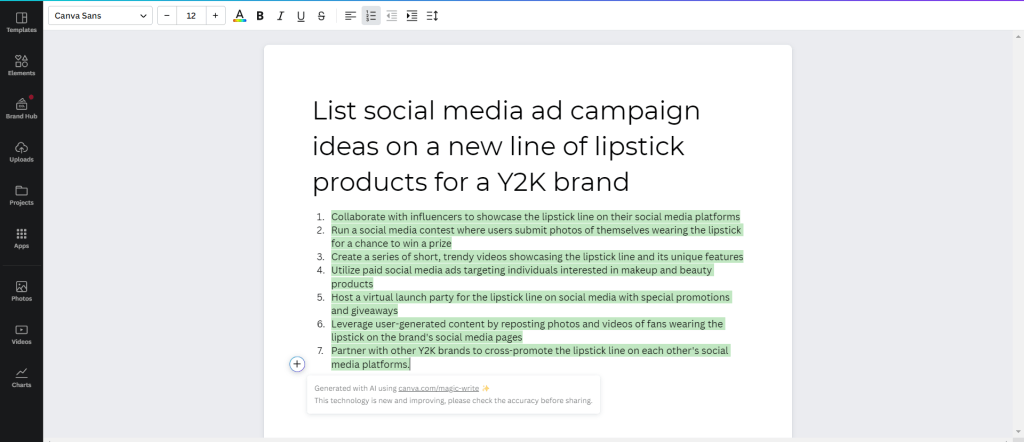
The verdict
Canva AI tools are the future. Specifically, it’s made with the future of brand content creation in mind. As the demand for more visual content grows, it’s crucial for companies to adapt to the changing global market.
That means more content tailor-fit for a wider and more diverse audience.
With these new features, designers can have more free time to engage in creative pursuits, rather than be locked in menial works of editing images, changing brand colors manually, or creating client presentations from scratch.
Commenting about the new AI tools, CEO Melanie Perkins said, “I think brands are going to start asking different things from agencies, and different things from a graphic designer.”
Read more: Everything You Need To Know About Adobe Firefly
DotYeti provides the fastest and most cost-effective alternative to agencies and freelancers by providing quick turnaround times, unlimited revisions, and comprehensive services. Get to know our scalable unlimited graphic design model today.
Share your story with us so we can create a customized plan for you.